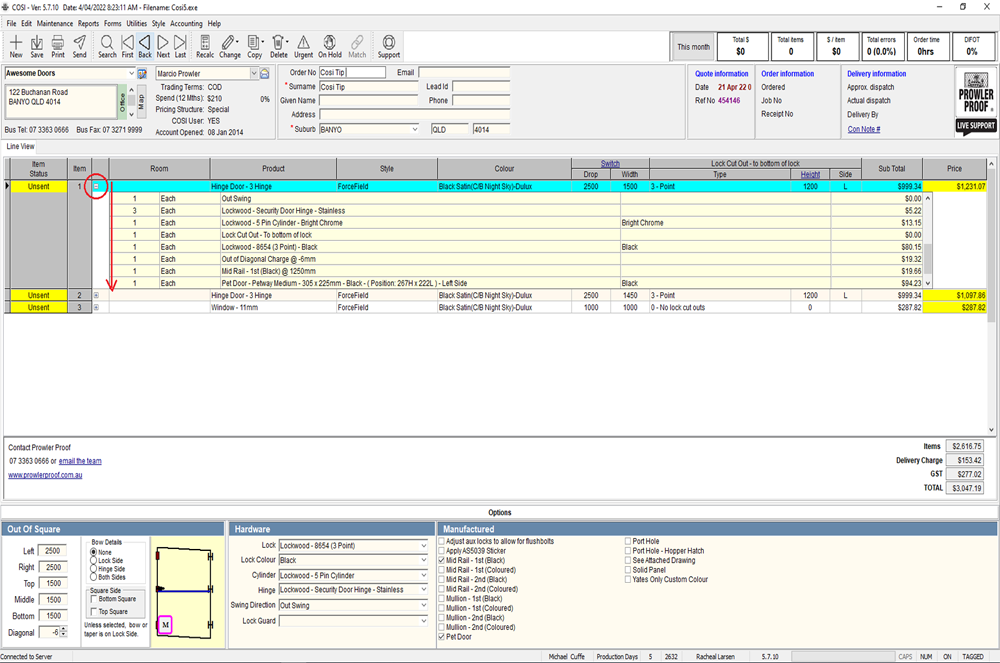April 21, 2022
The tips below will help you with checking hardware and custom Out of Square details on a specific line item in COSI.
Step 1:
Enter the line item including all hardware and measurements then tab through the whole line to lock in the details.
Step 2:
Click on and highlight the line item you wish to check
Step 3:
Click the plus symbol to the right of the item number column to reveal specific custom details on that particular line item