February 24, 2022
This guide gives you the COSI order entry instructions when ordering a set of Triple or Single lock French doors with
striker holes with or without flushbolts.
To enter a set of French doors with triple lock and flush bolts as shown in the diagram 1 below.
You will need to be logged into COSI to follow the instructions.
1. To begin select New:

2. Enter your customer details (TAB to each field)

3. Enter data on first line by typing or selection from drop down menu (TAB to each field):
* Enter line for hinged door with triple lock
* Enter line for hinged door with top and bottom flush bolts
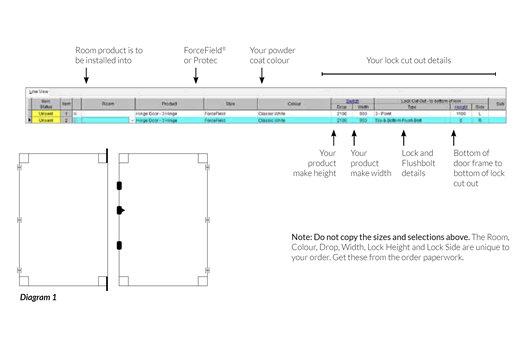
4. Save your order:

5. The French Doors pop up box appears.

* Tick the box for the line with the three point lock to adjust the top and bottom locks in towards the center lock so they do not clash with the flush bolts.
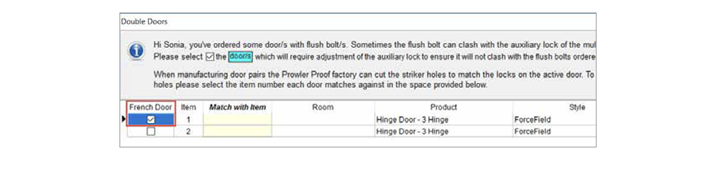
6. Enter the opposing door line number with the door it matches to for each line.

* If you are satisfied all correct selections have been made you may check the "I don't need to check this again today" checkbox.
7. Click on the "I have ticked all my French door locks".
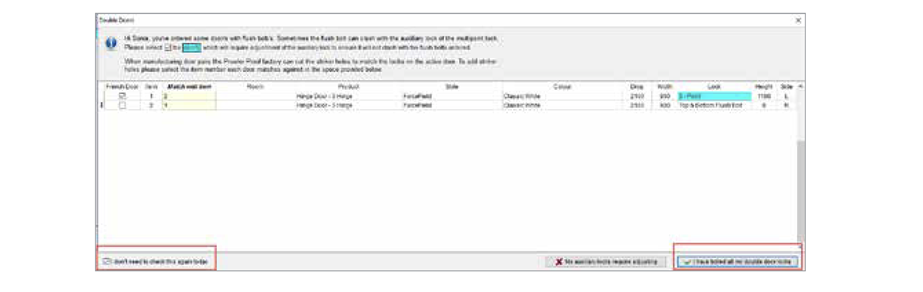
8. Save your order and print your quote to screen or printer and check your doors are matched correctly.

9. To make a change to your French door matching pairs after you have saved:
* Right click on one of the lines with a matching pair and choose "Check door pairs"
* The French door pop up box will appear
* Complete changes
* Save your order
striker holes with or without flushbolts.
To enter a set of French doors with triple lock and flush bolts as shown in the diagram 1 below.
You will need to be logged into COSI to follow the instructions.
1. To begin select New:

2. Enter your customer details (TAB to each field)

3. Enter data on first line by typing or selection from drop down menu (TAB to each field):
* Enter line for hinged door with triple lock
* Enter line for hinged door with top and bottom flush bolts
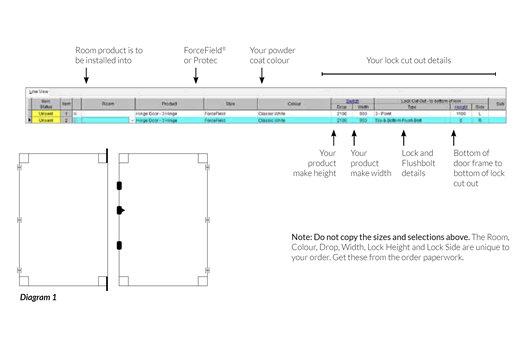
4. Save your order:

5. The French Doors pop up box appears.

* Tick the box for the line with the three point lock to adjust the top and bottom locks in towards the center lock so they do not clash with the flush bolts.
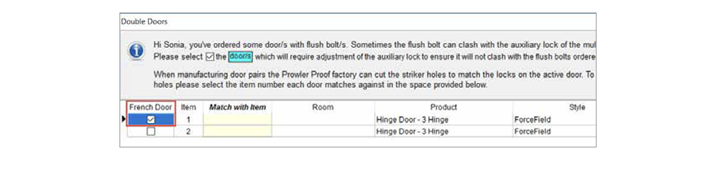
6. Enter the opposing door line number with the door it matches to for each line.

* If you are satisfied all correct selections have been made you may check the "I don't need to check this again today" checkbox.
7. Click on the "I have ticked all my French door locks".
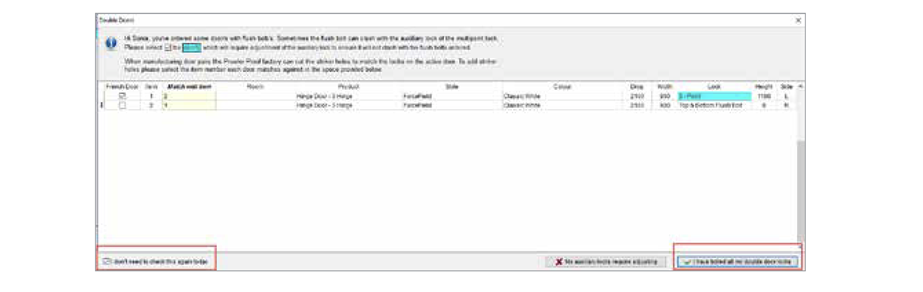
8. Save your order and print your quote to screen or printer and check your doors are matched correctly.

9. To make a change to your French door matching pairs after you have saved:
* Right click on one of the lines with a matching pair and choose "Check door pairs"
* The French door pop up box will appear
* Complete changes
* Save your order
